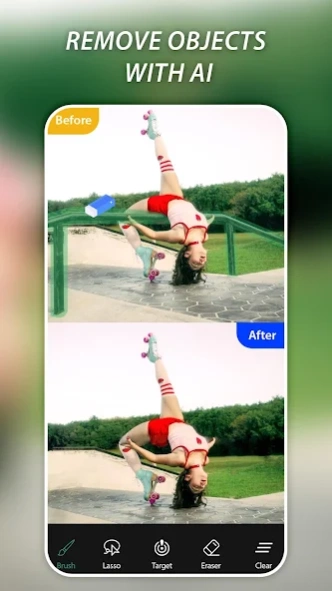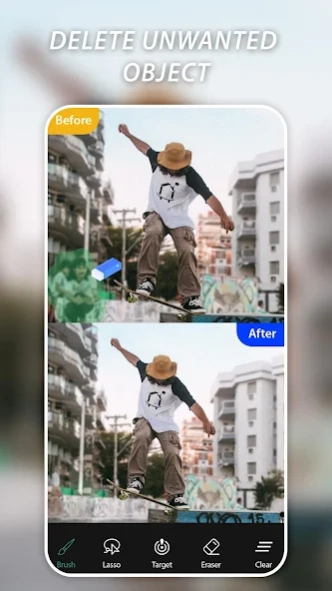AI Remove Objects, Retouch 39
Free Version
Publisher Description
AI Remove Objects, Retouch - Remove object, remove bg by machine learning technique
AI Remove objets, Magic Eraser or bg remover app is one of best applications that lets you remove unwanted content from your photos using just the tip of your finger. Remove unwanted object or unwanted watermark, it is a professional photo editor that helps you remove unwanted content from your photo using AI technology. Say goodbye to photo bombers, unwanted watermarks, logos, text and enjoy picture-perfect photos every time.
✨ Key Features:
✓ Easily remove unwanted people from your photos
✓ Quickly remove the watermark, text, caption, logo, remove unwanted stickers…
✓ Magic eraser to delete telephone wires and posts, power lines
✓ AI processing tool to remove objects from photo fast & smoothly
✓ Delete human-made objects like stop lights, street signs, trash cans, cloth, watermark
✓ Remove surface breaks and scratches — both straight and curved
✓ Remove pimples, acne, and more, and let your true self shine in every shot
✓ Remove whatever you feel is ruining your photos with the magic of retouch
How to use AI Retouch Photo, Magic Eraser:
1. Select a photo from the gallery
2. Choose objects you want to remove which marked in green
3. Press Process button, easy retouch
4. Save or share with your friends
Magic Eraser & Remove Objects helps you remove unwanted objects and people, remove watermarks, remove texts or logos from images, and retouch your photos. You can mark and remove unwanted content in pictures, then directly remove them with just one touch!
About AI Remove Objects, Retouch
AI Remove Objects, Retouch is a free app for Android published in the Recreation list of apps, part of Home & Hobby.
The company that develops AI Remove Objects, Retouch is BG.Studio. The latest version released by its developer is 39.
To install AI Remove Objects, Retouch on your Android device, just click the green Continue To App button above to start the installation process. The app is listed on our website since 2024-02-20 and was downloaded 1 times. We have already checked if the download link is safe, however for your own protection we recommend that you scan the downloaded app with your antivirus. Your antivirus may detect the AI Remove Objects, Retouch as malware as malware if the download link to com.asianmobile.magiceraser.objectremover is broken.
How to install AI Remove Objects, Retouch on your Android device:
- Click on the Continue To App button on our website. This will redirect you to Google Play.
- Once the AI Remove Objects, Retouch is shown in the Google Play listing of your Android device, you can start its download and installation. Tap on the Install button located below the search bar and to the right of the app icon.
- A pop-up window with the permissions required by AI Remove Objects, Retouch will be shown. Click on Accept to continue the process.
- AI Remove Objects, Retouch will be downloaded onto your device, displaying a progress. Once the download completes, the installation will start and you'll get a notification after the installation is finished.